Unlock this restaurant for incredible payouts and to continue unlocking your first City Wonder:
The Eiffel Tower!

Summary FAQ
[source and image credit: zynga forums]
The Eiffel Tower!

Summary FAQ
- Q: When will I get the quest to build the Tonga Tower?
A: You have to be level 30 or higher in order to get this quest.
- Q: Do I have to build the two hotels before building this restaurant?
A: No, but building the Sail Boat hotel is one of the requirements for unlocking the Eiffel Tower.
- Q: Will decorations affect the Tonga Tower and increase its payout bonus?
A: Yes, decorations will affect the Tonga Tower like they would any other business.
- Q: When will we see the final part and be able to finish unlocking the Eiffel Tower?
A: Soon .
.
- Once you have reached level 30 you will see the following quest icon, clicking on it will start the quest.


- You can place the Tonga Tower from your inventory, or by clicking on the "Place" button shown below.

- Placing the tower will complete the quest and allow you to continue working on building it.

- Click on the Tonga Tower to find out what's required to complete it.
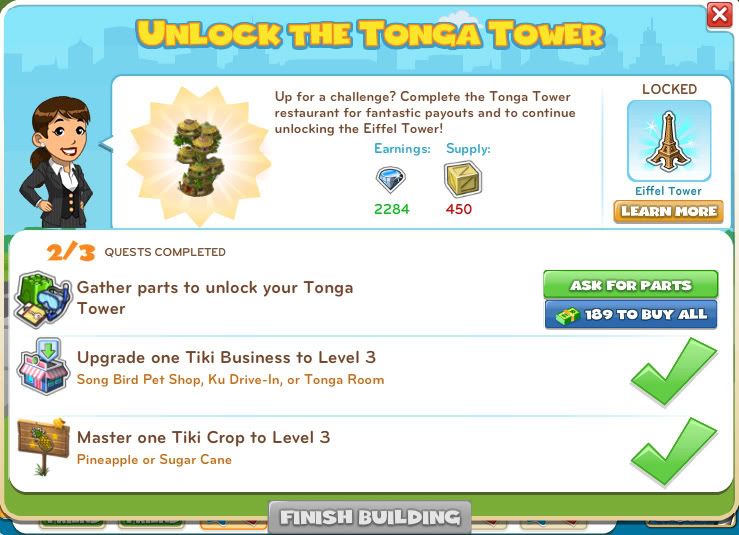
- Clicking on the "Ask for Parts" button will show you which parts are needed to fulfill that requirement.

- Once you have completed all the required tasks, click on "Finish Building" to complete your Tonga Tower.
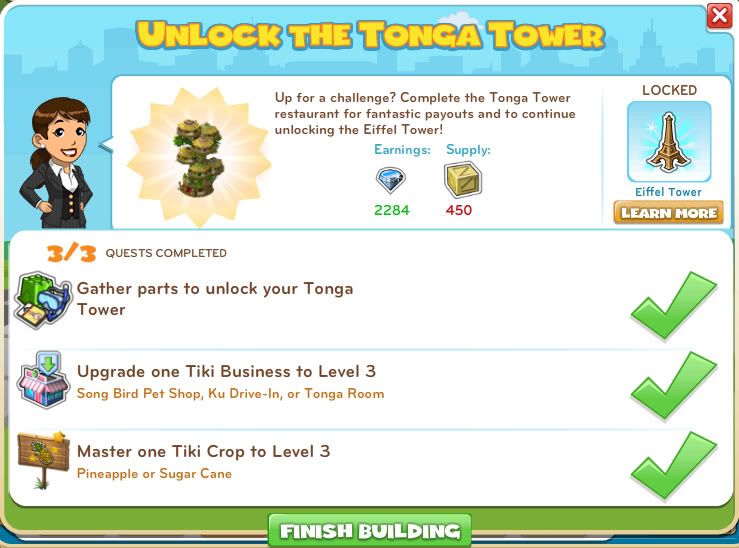
- Once completed, the Tonga Tower will function similar to businesses; please read on for more information.



 Wednesday, August 31, 2011
Wednesday, August 31, 2011
 Rosana Olalde
Rosana Olalde



































































